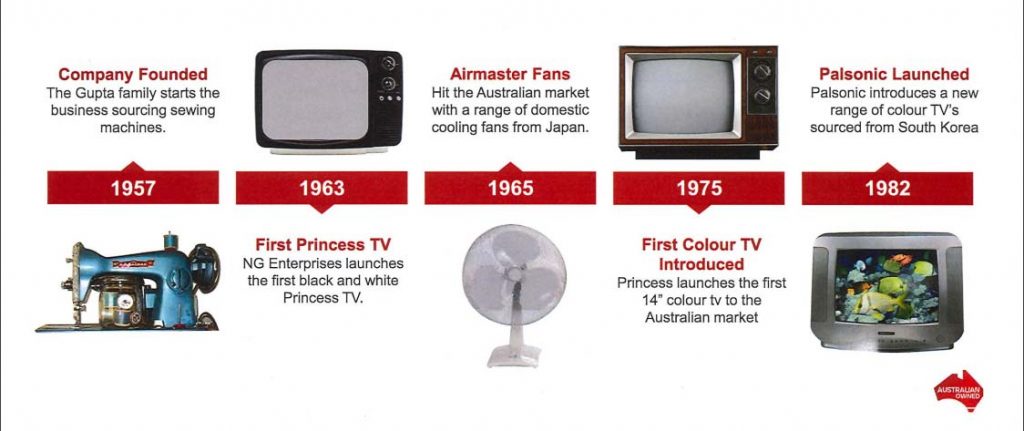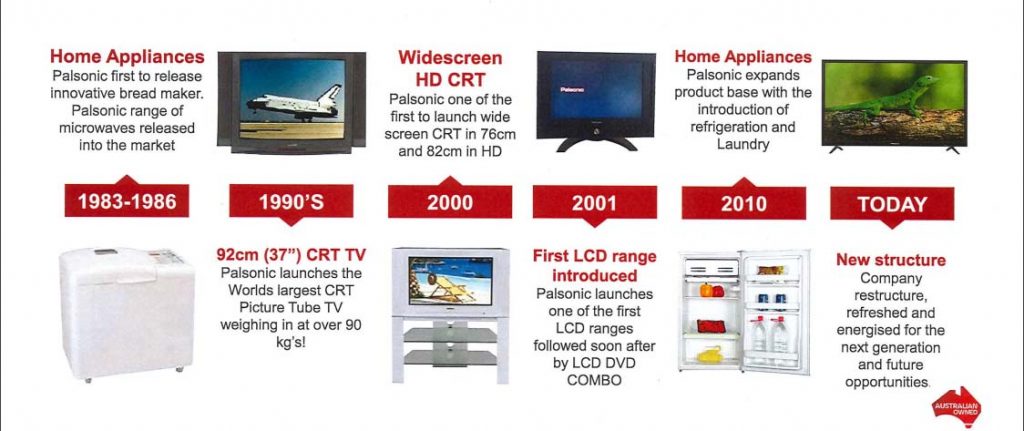We are commited to the ongoing support our customer
Customer Care
Instruction Manuals,
Product Support,
Warranty Information,
Technical Support
and much more
Instructions
Step 1. Read the Terms and Conditions below
Step 2. You must agree to the terms & conditions, click on the accept button before you can proceed to the Initial Product Failure form.
For Warranty Exchange or Repair Form click here
Terms & Conditions – please read carefully.
Palsonic products that fail within 14 days of purchase are to be replaced at store level. Any product that fails outside of the 14 day period but within the warranty period will be returned to Palsonic for repair or exchange. Either your store or the customer can contact Palsonic on 1300 657 888 and we will organise collection and re-delivery of the product. Palsonic technicians repair the product to ensure a fast and thorough repair process. Customers must provide their proof of purchase to the store for the RA to be processed.
Documentation for return freight is attached.
Please ensure that:
1. Goods are packed and ready for collection;
2. The Credit Claim is attached to the Goods; and
3. The goods are complete (with all accessories)
Missing accessories will be charged to your account or deducted from the credit claim. | |
In the event that the goods are not available for collection, freight costs relating to the futile pick up will be charged to the store. | |
IMPORTANT NOTE: All returns are inspected and checked to confirm the nature of the fault and that the goods are in good condition and complete with accessories. | |
If no fault is found the goods may be returned to you and your credit claim rejected. |
Return Address
RETURN AUTHORITY Department (RAs)
Office Hours 8am to 5pm (Mon to Fri)
Toll Free 1300 657 888 select option 3
Fax (02) 9697 0655
Email ra@palsonic.com.au
Return LARGE PARCELS (Courier, etc) to
Palsonic – Customer Care Department
Unit 5, 13-15 Baker Street, Banksmeadow NSW 2019
Returned SMALL PARCELS to
Palsonic – Customer Care Department
GPO Box 6490, Alexandria NSW 2015
Instructions – please read carefully
Step 1 Download the D.O.A. form (it will automatically open on your screen when download is finished).
Step 2 Fill out the form on screen with the information requested (you can type directly into it, no need to print).
Step 3 When you have completed the D.O.A. Form, click the SEND button to return the form to Palsonic.
Step 4 Optional – you can save or print a copy for your files.
You will need to be installed on your machine
1 Adobe Reader – if you do not have the latest version click the Reader icon to download.
2 Email program – the D.O.A. Form will be sent via your installed & configured Email client
by proceeding you have accepted the terms & conditions